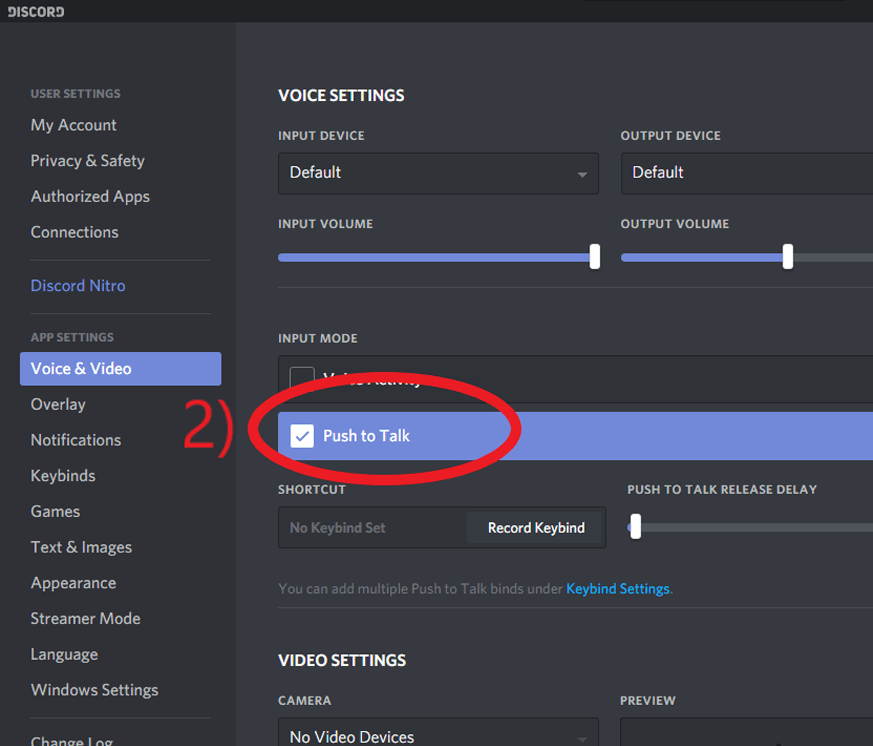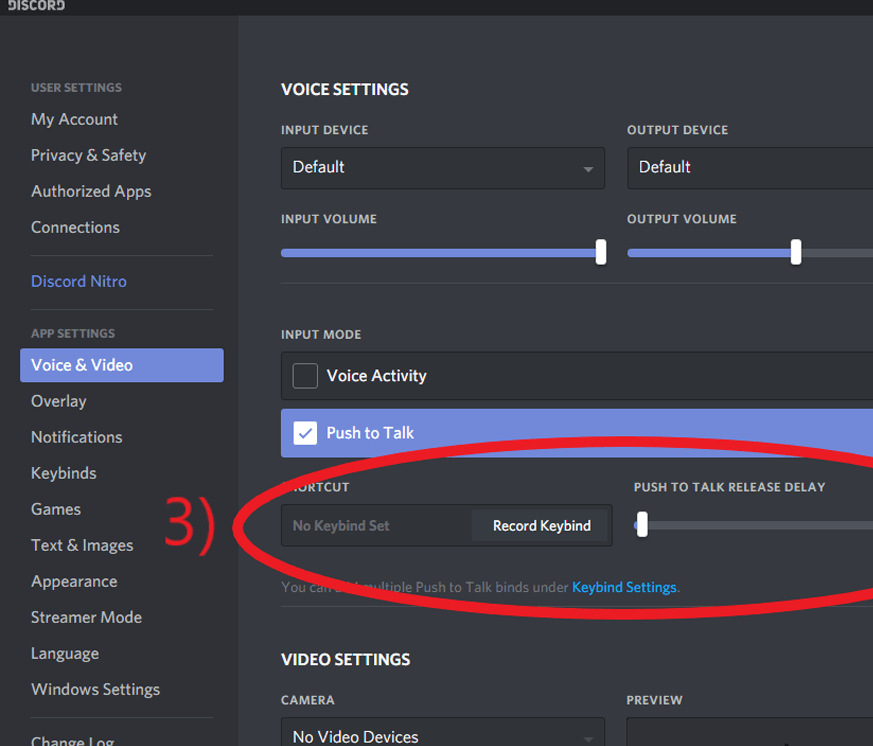DISCORD PUSH TO TALK INSTRUCTIONS
Communication For The Old Bastards Racing League
DISCORD PUSH TO TALK INSTRUCTIONS
Communication For The Old Bastards Racing League
How To Setup Push To Talk On Discord
How To Setup Push To Talk On Discord
1. At the bottom of the Discord Program, Click on the "Gear Icon" (User Settings)
2. Click on "Voice & Video" Circled in Red.
3.Select "Push To Talk" on the Discord Screen (Circled in Red)
4. Set a Shortcut and "Record Keybind" to a Button On Your Wheel (Circled in Red)