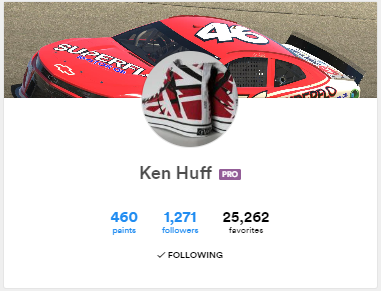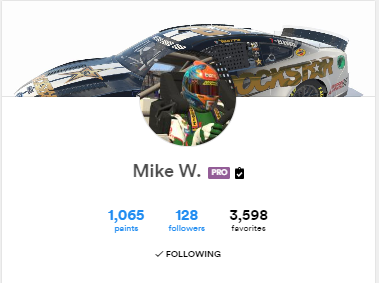OBRL PAINT SCHEME RULES
PAINT SCHEME
League Painters
The Old Bastards Racing League uses the Trading Paints program for all league series. For those who don’t like to paint, . Check out the paint schemes available From Mike Watts or Ken Huff currently on their trading Paints ( links Below ) or reach out to either of them Directly to have a custom paint created Anyone looking for a special paint scheme contact: As well With our partnership with Majik Mikes Paint Shop all OBRL members that receive a Permanent Number Get a Free Paint done by Mike Watts.
Ken Huff Please Send Discord Direct Message
Mike Watts By Email at OBRLFIDDYWATTS@gmail.com
Contact Ken or Mike for a Custom Paint!
Ken Huff
Contace Via Discord for Paints Ken Twitter
Started painting skins back in the Papyrus NASCAR days. I love doing reproductions of the ’80s and ’90s cars. Give me a follow if you like what you see.
Mike Watts
Mike is an painting Enthusiast That is available for Custom paint Livery’s for all Makes Models of Iracing Vehicles
PAINT SCHEME RULES
Paint Schemes and Sponsors:
All Sponsors must remain unaltered for the entire race season per series Unless Approved by Admin Team. ( Some Paint Modifications can be made throughout season but sponsors must stay the same ) For any significant request to rebuild mid season please contact admin for approval
No duplicate paints schemes or sponsors.
Any new driver that has a duplicate paint scheme of another driver MUST change to a non used paint scheme and sponsor the following week.
* 80’s-90’s style paint schemes desired
* Mandatory contrasting numbers (no black on black scheme etc)
* No displaying or advertising other league logos during Old Bastards events
Please upload your paint scheme to Trading Paints
OBRL does not use Custom Number Paints
Trading Paint Questions
Do I need to install Trading Paints in order to see custom paint schemes?
Yes. The only way to see Trading Paints users’ custom paint schemes is to install Trading Paints and run the program while practicing, racing or spectating.
Should I leave Trading Paints running at all times?
You may choose to leave Trading Paints running even when you’re not racing with minimal impact. Trading Paints does not download any files unless the iRacing sim is open and there are custom paints from the Trading Paints server that need to be downloaded. If you do not feel comfortable with keeping Trading Paints open, you can launch the program only when racing (or spectating/watching replays) if you prefer.
Does using custom paint schemes affect my frame rates in iRacing?
Using custom paints does not affect frame rates, regardless of the file size of the custom paints. Any 1024×1024 TGA uses the same amount of graphics memory, whether that’s a default iRacing paint scheme (without Trading Paints), a simple custom paint, or a complex custom paint.
How do I upload a custom paint scheme?
Log in to Trading Paints. On the Your Paints page, look for the vehicle that corresponds to the car you want to upload. Next to that vehicle, press either “Add” (if you do not have a custom paint scheme) or “Update” (if you are using a custom paint scheme) and then select “Upload new paint (TGA)”
What will drivers who don’t have Trading Paints see when I race?
Drivers who do not have Trading Paints running for any reason will see the default paint scheme shown on the iRacing Member Site. It is a good idea to create a fall-back paint scheme in the iRacing Paint Booth for new users who are not yet registered at Trading Paints.
What does Ctrl + R do?
Pressing “Ctrl + R” while the iRacing sim is open will reload all the vehicle and driver textures. It is not necessary to press “Ctrl + R” as Trading Paints will refresh individual cars instead of the entire field (if you have the Automatically Refresh option checked). The only time “Ctrl + R” applies is for painters who are reloading their work-in-progress paint schemes after saving their paint to the iRacing paint folder.
When running the Hosted Racing sessions, not the iRacing Leagues section, will my league paint scheme still show up?
No. League paints are only shown in officially designated league sessions.
Why can’t I see my paint scheme on the track in iRacing?
If you can’t see your paint scheme on the track with the iRacing simulation running, ensure
* Trading Paints is running
* Check “Download my paint schemes” in the Trading Paints Preferences window
* Make sure your paint scheme must be uploaded to the Your Paints area on Trading Paints and assigned to the appropriate vehicle.
If you still cannot see your paint scheme, re-upload your paint scheme to Trading Paints and ensure there are no problems with your paint scheme file, Try Deleting old paint files from your paints folder and re launching trading paints
How to switch between paint schemes for a vehicle?
Trading Paints Pro users can click “Inactive” in the Your Paints sidebar menu to access a list of paints that were uploaded but are no longer used. Clicking “Update” and selecting “Use this paint” will make the selected paint become the default, and change the currently active paint into an Inactive paint.
Free users need to re-upload or overwrite their existing paint by clicking the “Update” button on the Your Paints page and choosing “Upload” or another appropriate action.
Can I use a different paint scheme for league races?
Trading Paints Pro users can use different paint schemes for league races by clicking the unlocked “Leagues” link in the sidebar of the Your Paints area.
Can I use a different paint scheme for day and night races?
Trading Paints Pro users can automatically use a different paint scheme for day and night races. The Night option is unlocked in the sidebar of the Your Paints page for Trading Paints Pro users — the Night tab will show the paint schemes currently used for Night races for a specific vehicle.
Why can’t I see my league or series in the list of Leagues?
If you cannot see your league or series on your Leagues tab on the Your Paints page, ensure:
* The league is registered as an official iRacing league
* The league is viewable to all iRacing members (i.e. not Private)
* There is at least one event scheduled for the future It has been at least 24 hours since you created the league
* If your league still does not show up, please send a problem report with the name and ID of your league.
What does the “automatically refresh textures” option mean?
If checked “automatically refresh textures” will load the paint schemes that were just downloaded without any action from the user. It is recommended to keep this box checked.
What does the “update my own paint schemes” option mean?
If “update my own paint schemes” is checked, Trading Paints will download your paint scheme for the session instead of using your paint file that may currently be in the folder. If checked, your paint will download and appear the same way it does for other Trading Paints users.